Switch back to German
Managing Products
You must approve each product to be sold by a merchant in your marketplace. At the same time you can also reject products. As soon as a merchant inserts a new product, you will be informed about it by e-mail.
You can manage products under Marketplace > Merchant's articles Request.
Approve or Reject Product
Note: If you have rejected an product, you cannot undo the procedure. In this case, the merchant must create the product again.
How to:
-
Go to Marketplace > Merchant's articles Request.
You will see a table with all products. The newest product to be approved is appended to the end of the table and has the status pending. Next to it you will see the Reject and Approve buttons.
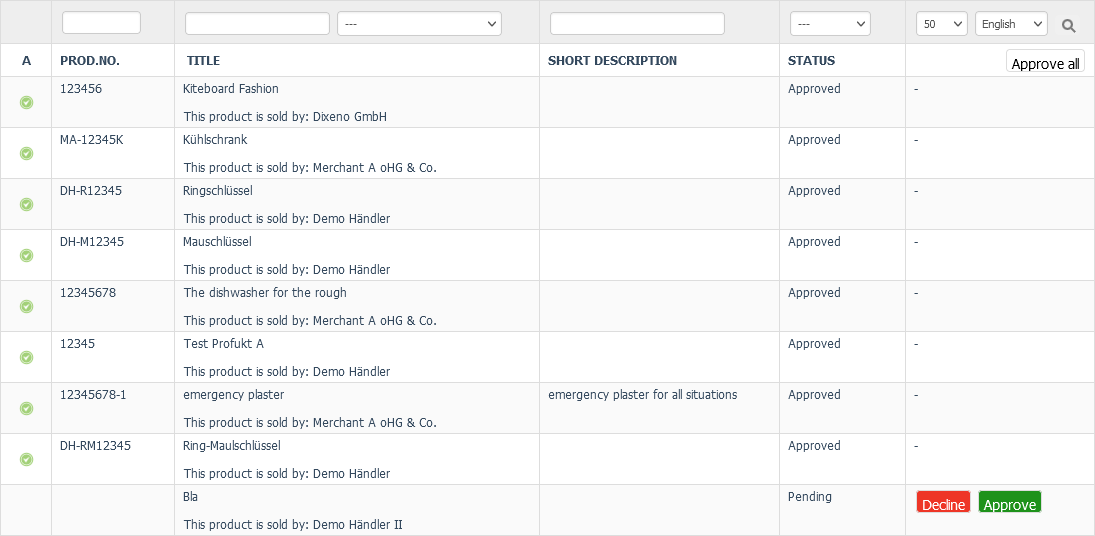
Option Description A
Active
If the column is empty, then the item is disabled in the store. Deactivated products either have yet to be approved or have already been rejected.
If there is a green check mark, then the product is activated in the marketplace and can be ordered.
Prod.No. Product number Title Product title Short description Product description Status
Pending: The product must be approved or rejected by you.
Approved: The product is approved.
Declined: The product is rejected.
To view the product in the store, click on the title of the product.
-
You can approve each product individually or approve all items that are in Pending status at once:
-
To approve a single product, click the Approve button in the last column of the product.
-
To approve all products at once, click the Approve all button in the last column at the very top of the table.
The products get the status Approved and are re-sorted in the table.
-
-
To reject a product, click the Decline button in the last column of the item.
The product receives the status Declined.
Filter Products
You can filter products by product number, title, short description and status. In addition, the language of the table can be changed.
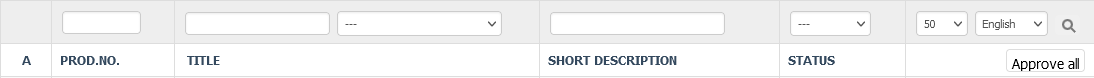
How to:
-
Enter the text in the desired search field:
-
To filter by product number or short description, enter the text in the corresponding search fields.
-
To filter by title, enter text in the first search field. The text always refers to the first line of the product title. In the second text field, select the seller of the item.
-
To filter by status, select the appropriate status from the drop-down menu.
-
-
Press Enter or click the magnifying glass icon.