Switch back to German
Commissions
You must agree on terms and commissions with your merchants, as well as create invoices. You have the following options to define commissions:
Monthly base price
You agree on a monthly base price with your merchants. The price is independent of the sales. A base price is most suitable for large sellers who sell a high number of products per month.
Sales- or category-dependent commission payment (with cap, if applicable)
You define that the merchant gives you a commission in percent from the value of a product. Sales-based commission payment is suitable for small sellers who sell few products per month.
Note: The category- or sales-dependent commission payment must be implemented individually for each shop. Thus, it is only explained by an example and not in detail.
Example:
| product | Price | Commission (10 %) |
|---|---|---|
| 1 | 100 € | 10 € |
| 2 | 10 € | 1 € |
| 3 | 1000 € | 100 € |
In this context, you can define a cap. For example, you specify that from an order with a product value of €1000, the commission payment is capped at €80.
It is also possible to define commissions for marketplace categories. You, for example, charge a different commission for textiles than for electronic products. A percentage value is charged for each category, which is calculated on the basis of sales. Example for the Furniture category:
15 % for the share of the total selling price up to 200 €
10 % for each share of the sale price over 200 €
Define a Monthly Base Price
How to:
-
In the backend, go to Administer Users and select a user.
-
Click on the Commission terms tab:
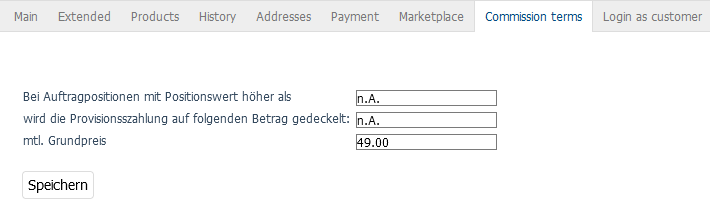
-
Enter the base price and click on Save.
The monthly base price is automatically transferred to the commission invoices to be created later. The merchant also sees the agreed conditions in their backend.
Create Commission Invoices
You can automatically or manually create a commission invoice for each merchant. In both cases, the merchant receives the invoice in their backend for viewing.
Create Invoices Automatically
Invoices are generated automatically according to your agreements with the merchants, e.g., always at the end of the month.
How to:
-
Go to Marketplace > Providers > Editing.
-
Under Provisionsabrechnungen, enable the Provisionsabrechnung automatisch erzeugen option:
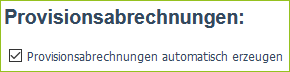
-
If you want to add other products to the statement in addition to the monthly base amount, enter them in the Positionstext field with the net amount.
-
Click on Save.
Create invoices manually
Manually created invoices are directly available in the merchant's backend for viewing.
How to:
-
Go to Marketplace > Providers > Billings.
You will see a table with the Total value of goods (net) and the commission for the current month.
Note: If you see the button Generate order for monthly settlement again (!), you have already created an invoice. When you generate a new invoice, the merchant can still see the first invoice in their backend. It will not be replaced by the new one.
-
Click the Generate order for monthly settlement button.
Your are seeing the commission invoices in detail:
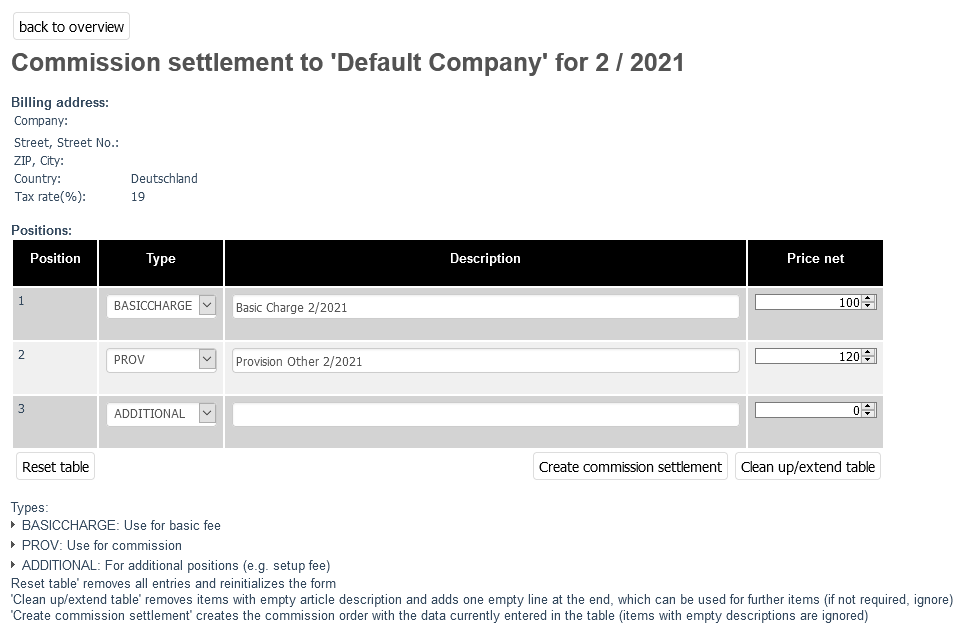
-
Add new products if necessary. The are the following commission types:
BASICCHARGE: For basic charge product
PROV: For commission products
ADDITIONAL: For additional products (e.g., setup fees)
To undo all changes to the table, click the Reset table button.
To remove products with empty product description in the table and add another empty product after the last product, click the Clean up/extend table button.
-
If everything is correct, click the Create commission statement button.