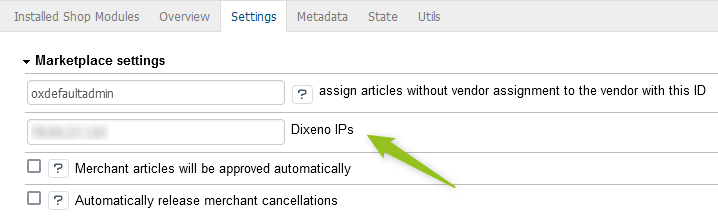Switch back to German
Settings
In the settings you define which legal texts should be displayed on the merchant pages. You can also define a merchant that will be used for products created before installing the Marketplace module. It is also possible to determine the score of each onboarding step, and to enter Internet Protocol (IP) addresses for separate treatment in the marketplace.
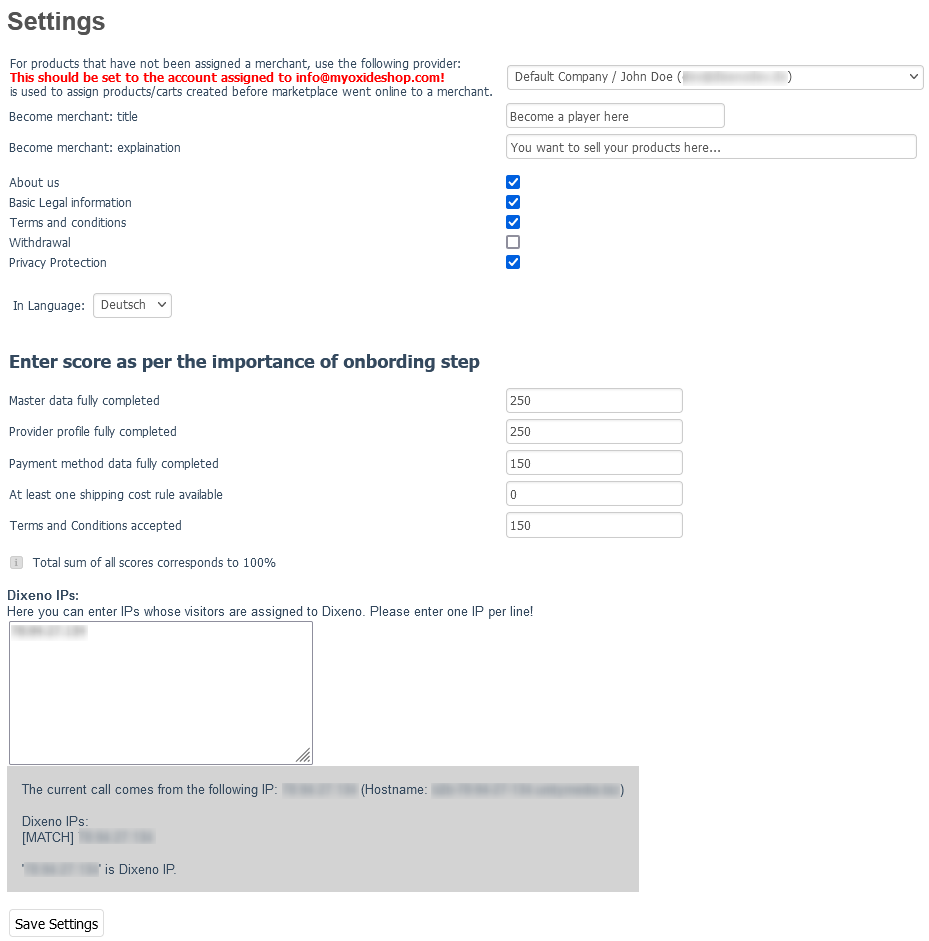
About the Point System
A merchant must finish an onboarding process to sell on the marketplace. For the onboarding process the merchant must:
-
enter their company data
-
fill in the dealer profile
-
fill in the payment method data
-
define at least one shipping rule
-
accept the general terms and conditions and the merchant regularization
A merchant sees a scale that visualizes their progress in their backend.
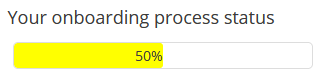
The scale is based on a point system:
The merchant receives points for every onboarding step. If the merchant has collected all points and thus reached 100 %, the merchant is approved for the marketplace. The point system therefore offers you a higher security. You can define the value of the individual onboarding steps.
About the IP Addresses
You can enter IP addresses here that should be treated specially by the marketplace. For example, it is possible to enter the IP address of your own company. As soon as someone from your network calls up the marketplace, for example, a special message can be displayed. Such features are not part of the Marketplace module by default. They must be individually configured.
If you want to enter only one IP address, you can also enter the IP address under Extensions > Modules > Dixeno - Marketplace in the Settings tab: