Switch back to German
Features Overview
With the upper menu bar you can manage your customers, orders and products.
Note: As an administrator you have access to all options in the menu bar. There are also Marketing and Order Processing roles for which you can restrict access. You can find more about this in the Roles section.
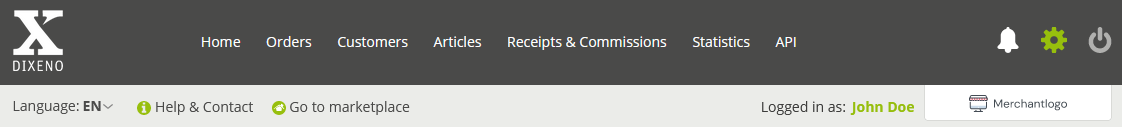
| Option | Description |
|---|---|
| Home | Here you get an overview of the tasks to be completed such as open orders and open offers. You will also see statistics about your turnover, your number of visitors and your sales. |
| Orders | Here you can see all orders and offers. |
| Customers | Here you can manage your customers, customer groups and vouchers. |
| Articles | Here you can add and delete new products. You can also see whether products that have already been added are approved. |
| Receipts & Commissions | Here you get an overview of your invoices, commission payments and agreed conditions. |
| Statistics | Here you can generate statistics about your orders and view top customers and top payment methods. |
| API | API endpoint and access data can be entered here. The connection to an API is useful for shipment data, for example. |
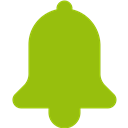 Notifications Notifications |
Here you can see all relevant information concerning the marketplace, e.g., information regarding maintenance work. You can see by a number next to the icon if and how many notifications are not yet read. |
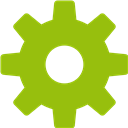 Settings Settings |
Here you can configure company details, payment methods, shipping, merchant profile and roles. |
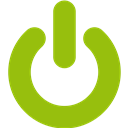 Log out Log out |
Use this button to log out of the web store. |
| Language | Switches the interface text to the selected language |
 Help & Contact Help & Contact |
Opens the contact page of the marketplace |
 Go to marketplace Go to marketplace |
Opens the marketplace |
Letztes Update:
29. November 2022 15:31:37